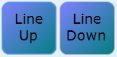Split Bill
The Split Bill operation is used when you need to split the payment of the bill into two or more parts. With the Split Bill operation you can:
- split an item into parts by amount or quantity
- pay for certain items separately
- split the entire bill into equal parts
When the Split Bill is opened you can split the bill between guests in multiple ways. You can also undo your splits and moves and pay for individual sections. The Split Bill operation has to be set up on the Logon menu and at least one dine-in table has to exist with an open order.
How to

If certain items in the order are to be paid for by one guest and the rest by another, you need to move the item lines to the split section. You can quickly move lines back and forth between the base section and the split section. You are not actually splitting the lines. You are only moving them to a section paid for by another guest
- Click on a line to highlight it and press the move item button.
Parameters for Move Item
- None: Items move from base section to the split section.
- BACK: Items move from the split transaction back to the base section.
If the line being moved was originally split (not just moved) and the original split line exists in the base section, the program asks you whether you want to combine the line with the existing split part. If you select Yes, the program combines the lines into one line. Otherwise it adds the line to the base section.
Splits the selected lines into the selected parts
You can split item lines:
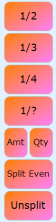
- By quantity (that is, into parts or by reducing the quantity where the item quantity is divided between guests).
- By amount (you let a guest pay a certain amount of the total for an item line).
Parameters for Split Line
- /2, /3, /4 and /?: Split a line in the base section and moves one of the split groups to the split section and creates split groups that are displayed in the base section.
- /ALL: Splits the lines between all the guests. If Max guests per table setting is set on the Hospitality type, that value is used as default number of guests. If the setting is 0 then the operation will ask for the number of guests.
- AMT: Lets you split a line based on amount while the program calculates the quantity for the base and split section.
- -?, -1: Lets you split a line based on quantity. Parameter -? asks for the quantity to be moved.
- UNSPLIT: Lets you unsplit a line that was previously split.
- UNSPLITALL: Unsplits all split lines.
 To pay for the transaction you can click the Pay button. If there are still items left on the transaction or in the split section, the Split Bill dialog will pop up again after the payment has finished.
To pay for the transaction you can click the Pay button. If there are still items left on the transaction or in the split section, the Split Bill dialog will pop up again after the payment has finished.
To mark individual lines click on the lines in either item list. 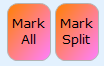
Mark All
Marks all the lines in the section the button applies to.
Mark Split
Mark the split group the item selected is a part of.
Unmark All
Unmarks all the items in the section the button applies to.
To move the focus between items operations you can use Line Up, Line Down, First and Last.